Waitlist Policy and Sign-Up
Jump to Waitlist FAQ
Policy Overview
Students enrolled in upper division or lower division communication classes: If you do not attend class the first day, you will likely be dropped from the class!
Online waitlists are activated when courses are completely full, and are available through your GOLD account. Please read the waitlist policy carefully!
If a space opens up (that corresponds with your indicated section availability for lower division communication courses), and your priority on the waitlist is high enough, the waitlist system will automatically add you to the course. This feature is turned off several days prior to the first class meeting. If you are still on the waitlist after it has been deactivated and would like to get a spot in the course, you must attend the first day of the class! Students that have added their name to the formal waitlist system through GOLD will have priority over any student that merely shows up to "crash" the class on the first day, regardless of number of units.
Using the Online Waitlist
The Department of Communication participates in the official UCSB waitlist both for lower and upper division communication courses. The waitlist is now coordinated with the GOLD system. It is important to note that because the waitlist is now coordinated with GOLD, the units of waitlisted coursework WILL count toward the student's maximum for the current registration pass UNLESS you link it with another course. In addition, you can only add yourself to a waitlist during a pass time.
The Waitlist button will become available on the Course Search Screen once the following criteria are met:
- The course is full.
- You are registered for at least 12 other units
- The department or instructor has enabled the waitlist for the course.
- All lectures and sections of the course are full.
- For example, if there is still a seat available in an 8AM section, you will not be able to waitlist a 10AM section.
- When signing up for a waitlist for lower division communication courses, students will be prompted to select which of the sections would be acceptable as well as the grading option, repeat values, and units if appropriate for the course.
- The signup screen will also display the number of students currently on the waitlist as well as any notes from the department so that the student may make an educated decision as to whether they would like to join the waitlist.
- The waitlist will remain open until a few days before the start of the quarter - your name must be on the waitlist before it closes in order for it to be prioritized accordingly.
- Spaces that open after the waitlist has enrolled students are not available for students to directly add the course. They must register for the waitlist first.
- The waitlist has an Auto Add feature that may be enabled by the department or instructor. Only UD Comm majors will be able to be auto-added to an UD Comm course from the waitlist.
Waitlist Auto-Add Feature
For Pre-Communication classes - The auto-add feature will be enabled as soon as the waitlist becomes active. At that time, if space becomes available in a class, the waitlist system will automatically add students based on major and unit standing. Students will not be auto-added on a first come first serve basis.
For Communication classes - The auto-add feature will be enabled as soon as the waitlist becomes active. At that time, if space becomes available in a class and you are already declared a full Communication major, the waitlist system will automatically add students based on unit standing. Students will not be added on a first come first serve basis. If you are in your last Pre-Comm class and your official status has not yet changed to Communication, you will not be auto-added, you will need to attend the first day of lecture to receive an add code (if space permits).
For all students - If you are not auto-added to a class before the start of the quarter, you will need to attend the first day of lecture to receive an add code (if space permits). Students still remaining on the waitlist once the quarter starts will be given add codes in class, based on major and unit standing.
Attending the First Day
All students, whether you were auto-added to the course or are still trying to crash MUST attend lecture on the first day that the class meets. If you do not attend on the first day, the instructor has the option to remove your name from the waitlist or drop you from the class. The waitlist will be prioritized right before the first class meets, and the instructor (or TA) will give approval codes based on students’ priority and spaces available.
If you do not have high enough priority to be added to a class the first day, you might still be able to add if space opens up and/or if the newly added students do not end up using their approval codes. Your instructor will tell you if you should continue attending class in that case.
Using "Approval" Codes to Add a Class
Once courses are closed, the only way GOLD will allow you to add a class is to enter in an “approval” code. This is a unique 4-digit code that your instructor gives only to YOU.
For our upper division courses, if there is space, the instructor will email you an approval code. Unless otherwise noted, you will be given 24 hours to use the approval code or else you will lose the space!
For our lower division courses, the procedure may vary depending on the instructor, so listen carefully for announcements in lecture on the first day. Typically, once you have gone through the waitlist/crashing process, if the instructor is able to add you to the class, your name and section assignment will be posted at the next lecture. Your TA will then likely be the one to give you your approval code, either during discussion section or via email.
To use an approval code:
1. Drop yourself from the waitlist if you are on the waitlist for the course. You CANNOT use an approval code if you are on the waitlist
2. Search for the course either by typing in the 5-digit enrollment code or using the Course Search function
3. Click "Add" for the course you are trying to add.
4. Enter the four-digit approval code into the "Approval Code" field
Tips:
- Do not type your add code into the "enrollment code" field. You will get an error message.
Waitlist FAQ
Add yourself to the waitlist in GOLD. You do not need to email the instructor or the advising office. Students who are not on the waitlist cannot be considered for the class if there is no open space. If space becomes available in a course for which you are waitlisted, you will be auto-added through Week 1. After this, instructors may email students on the waitlist if space becomes available with instructions on how to add. Some instructors may choose to add waitlisted students to GauchoSpace as a “crasher” so you can keep up with assignments while waiting to see if space opens up.
During the academic year, all upper-division COMM courses are restricted to majors only. If you have completed the pre-major requirements, submitted your Change of Major form, and are waiting for your major status to update, you may add yourself to the waitlist. Non-majors have the lowest priority on the waitlist and can only be accommodated after all COMM students have been accommodated and if there is still remaining space. If a COMM course is listed as an option for your major or minor's requirements, you can enroll without restrictions during the Summer.
1. Select “Waitlist” on your chosen course.
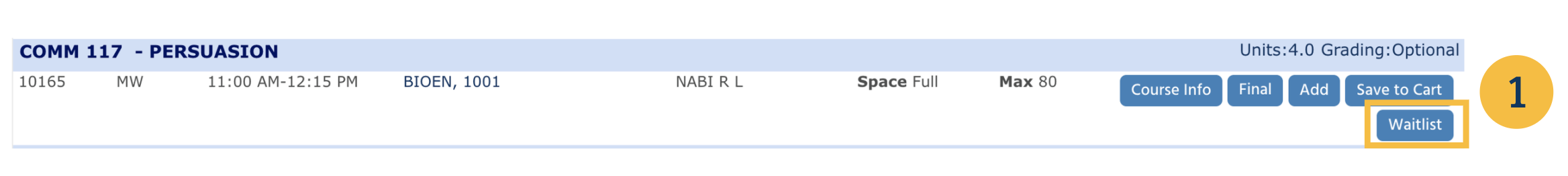
- You can see how many students are on the waitlist to decide if you want to add it.
- You will see a message in red "This course is limited to majors only." This is just to let you know. You can still add yourself to the waitlist.
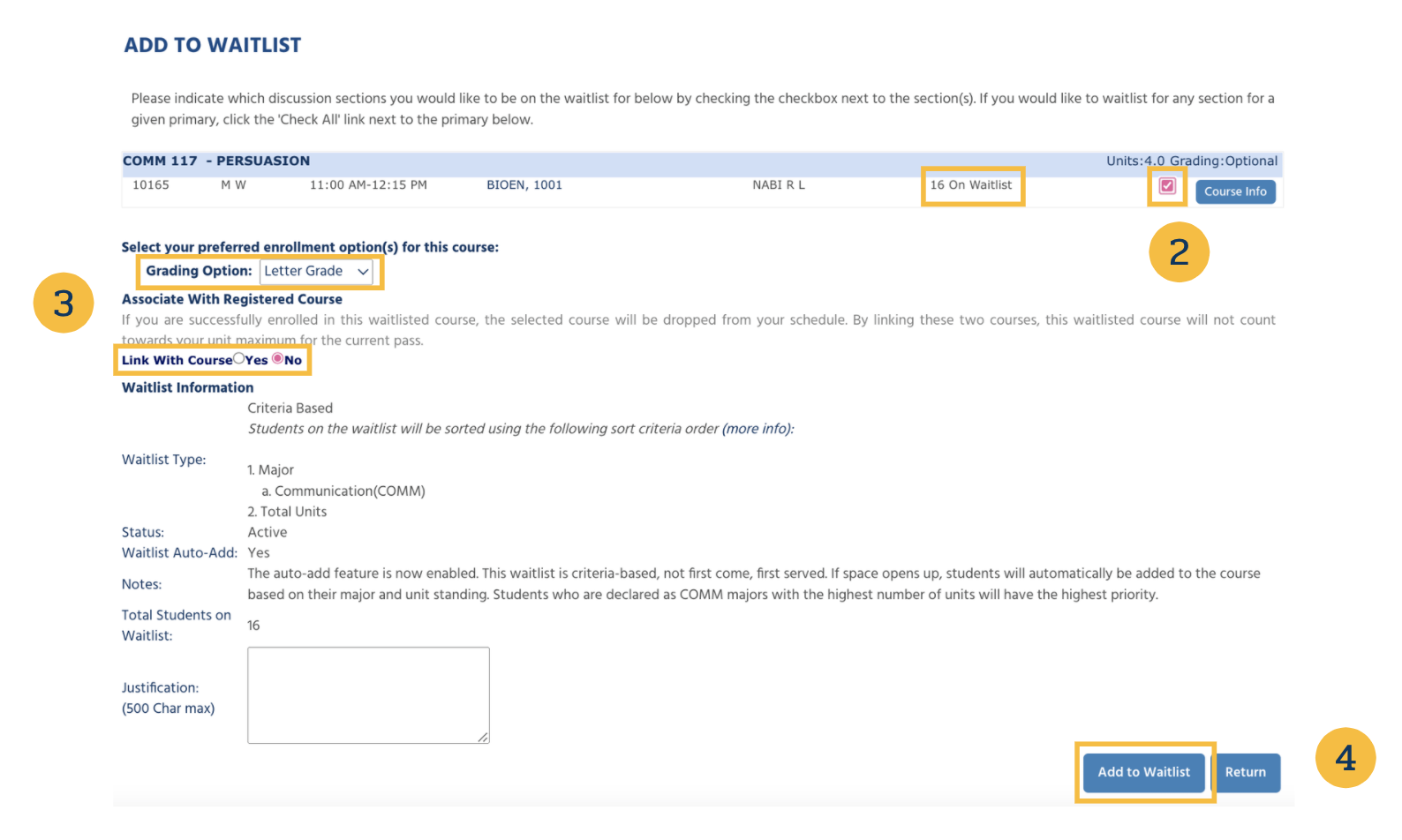
3. Select your grading option & decide if you’d like to link the course with a less-desired course that you’re currently enrolled in.
- COMM courses must be taken for a letter grade to apply toward the COMM major requirements.
- A linked waitlisted course will replace the less-desired course that you’re enrolled in if you get off the waitlist. Linked waitlisted courses do not count toward your pass time unit maximum.
- You can view your waitlist position number on the “Schedule” page after adding to the waitlist. If you're waiting for your major status to update to COMM, you'll rank higher on the waitlist once it is updated.
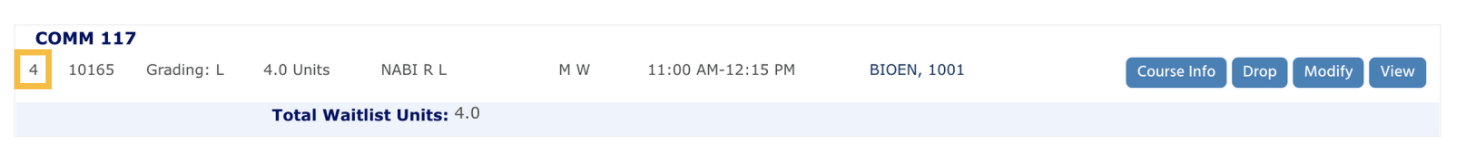
Do NOT use the waitlist to try to switch discussion sections. Keep checking GOLD to see if space opens up in a section that you can take and if the class is still open, use GOLD’s function for switching sections. But be careful—do NOT just drop yourself and then try to re-add with a different section! If GOLD will not let you switch, it will not let you add either. If the class has been closed, you will NOT be able to get back in and you will have to try to “crash” through the waitlist along with all the other crashers.
If you cannot switch sections through GOLD, then you’ll need to wait until the first day of class to listen for announcements in lecture about how to go about trying to switch your section. Some instructors may set up a swapping forum on the course site for students to find another student to swap sections with.
You have a choice to make as to which class is more important to you. If you are hoping to add the waitlist class, you MUST attend the class on the first day or you will be removed from the waitlist. You cannot have a friend attend for you, etc. However, if you do not attend the course you are enrolled in, you will lose your space in that class. Crashing classes is always a gamble, so you have to consider whether you are willing to accept the possibility of ending up without either class.
In any case, if you are unable to attend a first class meeting due to religious observances, illness, or other unavoidable emergency, you should certainly contact the instructor or TA in advance to ask not to be dropped (and be prepared to show verification of your situation). But there is no guarantee that the instructor will hold your space if you do not attend.
You may attend lecture the first day and ask to be added to the waitlist, but you will be placed at the very bottom of priority, regardless of what your priority WOULD have been had you signed onto the waitlist beforehand. Instructors go through the whole prioritized waitlist prior to considering crashers. Crashers are then also ranked based on major and number of units.
No. If your friend drops the class through GOLD, and you are then able to enroll during your pass time before someone else takes that space, then that’s of course fine. But if the class is full or closed, there is no way to “give” or “take” or "save" spaces. You have to add yourself to the waitlist like anyone else who wants to try to add. The waitlist is prioritized for fairness and equity.
The Comm Department will hold a few seats in some COMM courses for Open University students. These are given on a first-come first-served basis. If your desired course is full, our advisors may suggest another course that still has available seats. Check Curriculum Search (https://my.sa.ucsb.edu/public/curriculum/coursesearch.aspx) to see if there are COMM courses with open spaces. Check with the Open University program for enrollment instructions.
Class size is determined by instructor/TA workload, not necessarily classroom size. Some instructors may choose to increase enrollment by a few seats.
Pay attention to emails from your instructors. They may require students to complete activities on the course site for “attendance” to remain enrolled in the class.
The Comm department typically closes all lower and upper division courses on the fifth business day of the quarter. Once the class has been closed, no adding or section switching can be done on GOLD without an approval code, which will be distributed by instructors after classes have started.
No, you should only contact the instructor if the course is coded “Instructor approval required.” Instructors do not compile waiting lists before a quarter begins, so it will NOT give you any advantage. Please do not email an instructor or an undergraduate advisor to ask for an add code or to be put on a waitlist.
If a Comm course is full or closed, check your GOLD account to see whether a waitlist has been created. Waitlists should be available once a course is full or closed by the department.
Adding your name to a waitlist does not guarantee you space in a course! You MUST also attend lecture the first day, and your name will then be rank ordered by number of units along with the other waitlist attendees before anyone is added.
Waitlists are NOT prioritized on a first-come-first-served basis, so putting your name on the waitlist early does not give you an advantage. As long as you put your name on the list BEFORE the list is closed AND also attend lecture the first day, you will be rank ordered for a possible space in the class.
Priority for getting into a class will be based on major status and unit standing. For upper division, this means that full communication majors with the highest number of units will have highest priority (pre-majors are not allowed to enroll in upper division communication courses regardless of units, except during Summer Session). For lower division communication courses, students who are declared as pre-comm majors with the highest number of units will have the highest priority. Approval codes will be given to the top ranked students depending on space availability.
The Comm Department takes attendance on the first day of lecture for upper division classes (in section for lower division), and any enrolled students who do not attend on the first day will be dropped. We never know in advance which students (enrolled or on the waitlist) will actually attend on the first day. Even if you think you do not have very high priority on the list, you might be issued an add code if students higher on the list than you do not attend. Also, if your priority is not high enough to be added the first day, you might still be able to add on the second day if space opens up and/or if the newly added students do not end up using their approval codes. Your instructor will tell you if you should continue attending class in that case.
Waitlists will not be prioritized until right before the first lecture has met, so there is no way to know in advance where you fit among the other students on the waitlist. The waitlist number you see on GOLD is NOT accurate as of the first day of class! Faculty will not have access to the waitlists in advance, so please do not email instructors (or undergraduate advisors) to ask about your priority status.
Remember that you must attend the first day of class or your name will be removed from the waitlist. Listen carefully for instructions on the first day—the instructors or TAs for each course will inform you as to when and how they will distribute the approval codes. For upper division courses, the instructors should know by the first class meeting how many students they can initially add and where you fall in terms of priority. Remember that if your priority is not high enough to be added the first day, you might still be able to add on the second day if space opens up and/or if the newly added students do not end up using their approval codes. It is important to continue to attend lecture and or discussion section until the instructor or TA informs you that no more approval codes will be given.
For courses with sections (lower or upper division): Instructors will provide additional information on the first day of lecture about the policy regarding discussion sections. In most cases, you will need to show up to the section you want to add. Once space availability is determined, the instructor will inform you if you will be given an add code and for what section.